



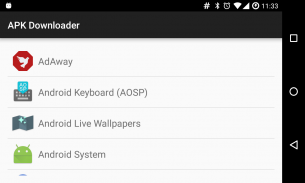
APK Downloader

คำอธิบายของAPK Downloader
Save apps that are installed on your device to an APK file with one tap.
You can use this app to create backups or install apps on devices without access to the internet. You can also install your APKs on devices that do not have access to the app via the main store. For example: if an app is not available on the store for your smart TV, you can usually still install the app using an APK file without issue.
Features:
- One tap downloading for single apps
- Long press for bulk downloading
- Supports large multi-part APKs like games
- Sorting by install date or name
- Search bar to quickly find the app you want to download
- Responsive and intuitive user interface
APK Downloader needs permission to access photos, media, and files to be able to read the APKs from the device's app storage folders as well as to copy the APK to the device's main storage.
Root access is not required to use this app.
บันทึกแอพที่ติดตั้งบนอุปกรณ์ของคุณไปยังไฟล์ APK ด้วยการแตะเพียงครั้งเดียว
คุณสามารถใช้แอพนี้เพื่อสร้างการสำรองข้อมูลหรือติดตั้งแอปบนอุปกรณ์โดยไม่ต้องเข้าถึงอินเทอร์เน็ต คุณยังสามารถติดตั้ง APK ของคุณบนอุปกรณ์ที่ไม่สามารถเข้าถึงแอพผ่านทางร้านค้าหลัก ตัวอย่างเช่น: หากไม่มีแอพในสมาร์ททีวีของคุณคุณสามารถติดตั้งแอปโดยใช้ไฟล์ APK ได้โดยไม่มีปัญหา
คุณสมบัติ:
- หนึ่งแตะดาวน์โหลดสำหรับแอปเดียว
- กดค้างไว้เพื่อดาวน์โหลดจำนวนมาก
- รองรับ APK หลายส่วนขนาดใหญ่เช่นเกม
- เรียงลำดับตามวันที่ติดตั้งหรือชื่อ
- แถบค้นหาเพื่อค้นหาแอปที่คุณต้องการดาวน์โหลดอย่างรวดเร็ว
- ส่วนต่อประสานผู้ใช้ที่ตอบสนองและใช้งานง่าย
APK Downloader ต้องได้รับอนุญาตในการเข้าถึงภาพถ่ายสื่อและไฟล์เพื่อให้สามารถอ่าน APK จากโฟลเดอร์ที่เก็บข้อมูลแอปของอุปกรณ์รวมถึงคัดลอก APK ไปยังที่เก็บข้อมูลหลักของอุปกรณ์
การเข้าถึงรูทไม่จำเป็นต้องใช้แอพนี้


























